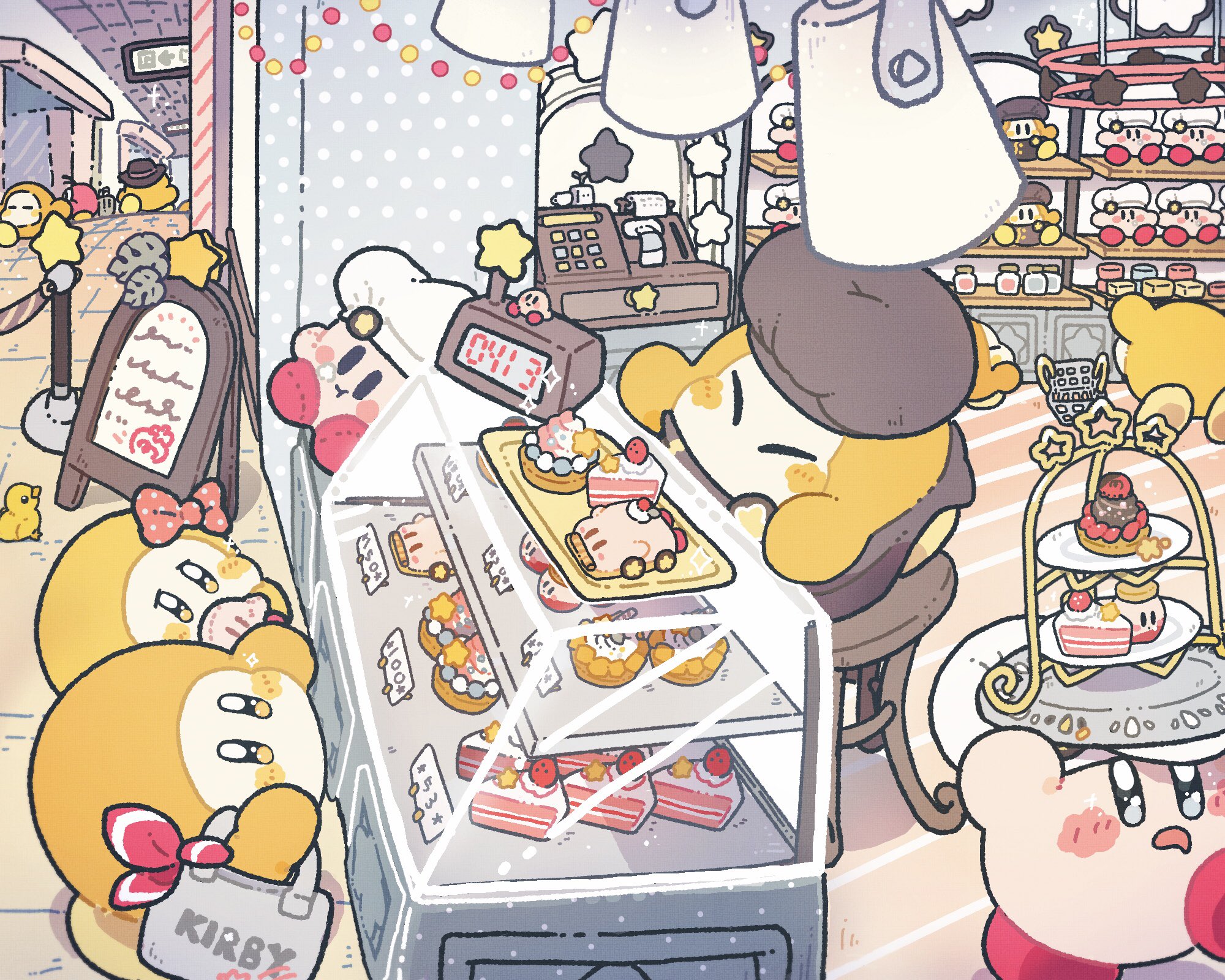NAS(12)—— Immich 照片管理
概述
Immich 是一个直接从 iPhone、Android 手机上备份照片与视频的开源解决方案,通过部署在自己的电脑、NAS、服务器中,使用 App 进行备份。界面酷似 Google Photos,支持多用户、照片和相册分享、好友上传、地理位置、机器学习识别事件等功能。是居家备份照片的好帮手。

通过 Docker 部署
使用 Docker Compose:
进入部署文件夹,下载docker-compose.yml文件:
1 | wget -O docker-compose.yml https://github.com/immich-app/immich/releases/latest/download/docker-compose.yml |
下载.env文件:
1 | wget -O .env https://github.com/immich-app/immich/releases/latest/download/example.env |
(可选)下载hwaccel.transcoding.yml文件:
1 | wget -O hwaccel.transcoding.yml https://github.com/immich-app/immich/releases/latest/download/hwaccel.transcoding.yml |
(可选)下载hwaccel.ml.yml文件:
1 | wget -O hwaccel.ml.yml https://github.com/immich-app/immich/releases/latest/download/hwaccel.ml.yml |
根据实际情况更改.env文件:
1 | # You can find documentation for all the supported env variables at https://immich.app/docs/install/environment-variables |
输入如下命令启动 Immich:
1 | sudo docker compose up -d |
Immich 镜像拉取建议使用科学上网服务。
若要更新 Immich,请输入以下命令:
1 | sudo docker compose pull && sudo docker compose up -d |
配置
¶NAS 端
¶机器学习模型
Immich 是支持使用描述文字搜索图片的,但默认的机器学习模型是 ViT-B-32__openai,这个模型并不支持中文。好在官方提供的模型中,有一个 XLM-Roberta-Large-Vit-B-16Plus 可以使用中文搜索。

当然也可以使用 XLM-Roberta-Large-Vit-B-32,但空间占用与处理时的 CPU 占用都会更高。

如果 NAS 能够使用代理,我们直接前往 Immich 的管理 - 设置 - 机器学习设置 - 智能搜索 - CLIP 模型处修改 CLIP 模型名称。

修改完成后,点击左侧任务一栏,找到智能搜索一项,点击全部。Immich 会先下载对应的模型,再对所有的图片进行机器学习处理。

我们可以在 Cockpit 的终端处查看 Docker 日志,确认模型下载与运行情况:
1 | sudo docker logs immich_machine_learning |

可以看到,我们已经成功下载了对应的 CLIP 模型。
如果 NAS 不能使用代理,我们需要先在其他设备上下载对应的 CLIP 模型,再放入 Immich 机器学习的对应文件夹中。具体步骤此处不详述,可参见这篇文章。
处理完成后,我们尝试使用中文进行语义搜索,结果非常完美。

¶客户端
手机端应用的配置非常简洁明了,这里就不详述了,主要用到的功能为备份功能。

剩下的功能,就留给各位去探索吧!